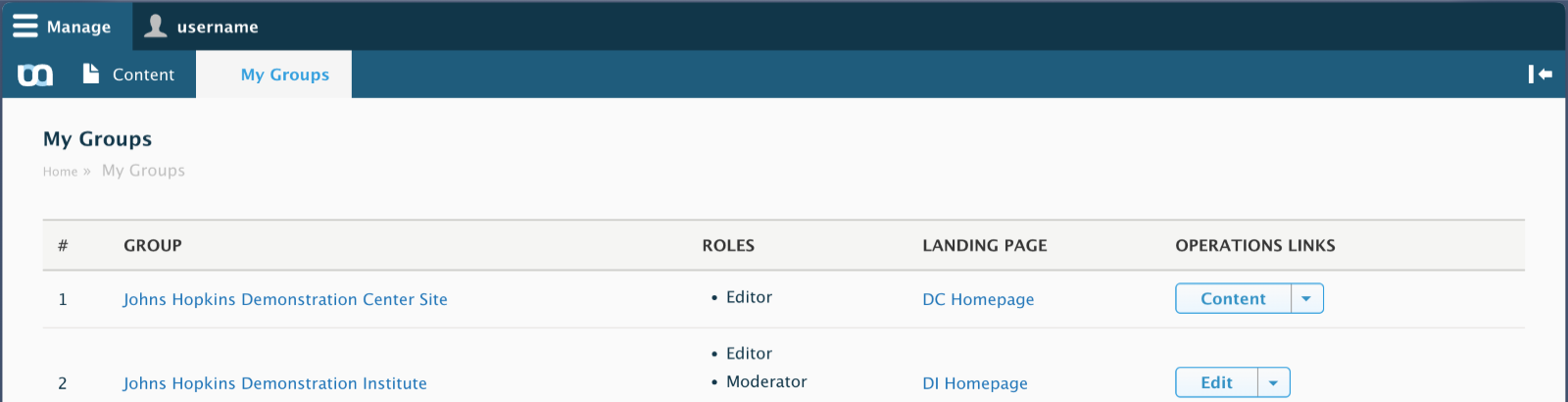This guide requires a user within a Group. If you're not in a Group site, please refer to the Find and Edit Content article.
Find Your Group Site
- Make sure you're logged in
- From the Administration Menu, select My Groups

- You will see the list of Groups available to your user, and the role assigned to you for that Group site.
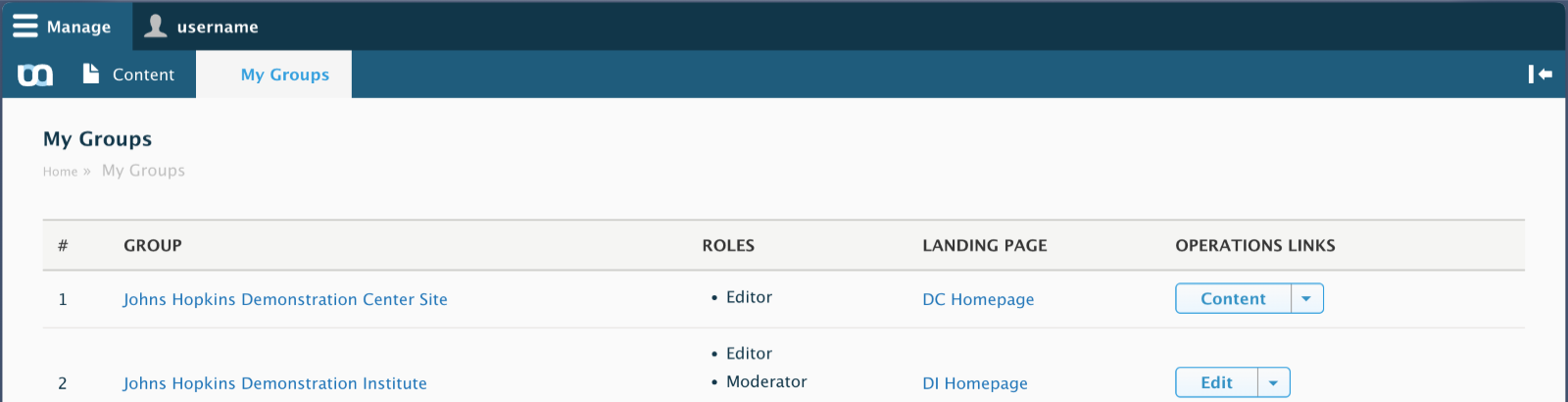
- Click on the hyperlinked Group name you want to access.
Note for custom domains: If you’re on a custom domain (meaning your URL doesn’t contain publichealth.jhu.edu) you’ll need to access your Group by clicking the dropdown under Operations Links and clicking Content within the dropdown, for the respective Group site you’re trying to access.
- You'll be taken to your Group's site’s homepage, also known as the landing page. From there, you'll be able to access other features.
Note for custom domains: Clicking Content in the dropdown will take you to your Content tab, not your Group’s site’s homepage.